Note: This page is a general guide only
DMR radios operate in a channelised mode. They operate differently to normal analogue 2m and 70cm rigs.
A few DMR radios can be programmed directly from the front panel.
“Code plugs”
The programming files for DMR radios are known as “code plugs” – they are a computer file containing the parameters to be programmed into the radio. Each programming file works with its own programming software.
Writing your own code plug can be challenging, but it really isn’t that complicated once you understand the basic concepts, any amateur with basic computer skills can do it.
You could use someone else’s code plug, but that isn’t a good idea. Using a code plug from another radio sometimes creates radio firmware problems, also you could inadvertently use someone else’s DMR ID number.
For a starting point, you could ask on the VK DMR Network [OFFICIAL] Facebook group for someone with same radio to send you their codeplug. You would just want a “basic” codeplug, as be aware, codeplugs from other users could be large and complicated. Once you have it, open it in the software (CPS) and look at the structure and layout. There’s a lot to learn by doing it this way. Go ahead and modify it to suit your needs. Remember, the first thing to do is add your DMR ID into the general settings.
Writing your own code plug also provides a very good insight into how the DMR system works.
Slots and talk groups
DMR uses Time Division Multiple Access (TDMA) to provide two 30 ms “time slots” per 12.5 kHz radio channel.
Each time slot can carry independent voice conversations – this means that each DMR repeater provides two simultaneous voice channels – illustrated in the diagrams below:
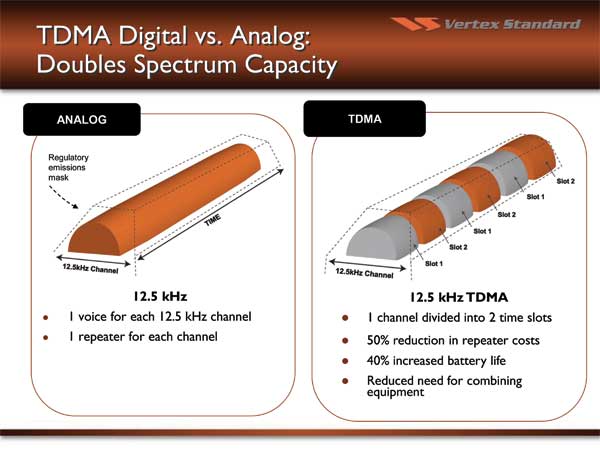
Analogue vs. DMR (courtesy Vertex Standard)
Each time slot also has a number of talk groups (TGs)– these function as discrete channels within that time slot. Users on one TG will not hear those on another.
Each repeater on the VK-DMR network uses a number of TGs. Most of the TGs are linked between some or all of the repeaters in the network.
Each of these TGs have to be programmed into your radio for the repeater you wish to use.
User ID and database
Every user on the DMR network has a 7 digit ID number – this is obtained on line from https://www.radioid.net/
The ID number must be programmed into your radio – it is sent with every transmission.
ID numbers are internationally coordinated, with the first three digits representing the user’s country. VK uses 505, the UK uses 234, etc. The database is available online.
If you download all or part of the number database into your DMR radio, it will do an automatic lookup on the ID in every received call and, if it finds a match, show the user’s name and callsign on your radio’s display screen:
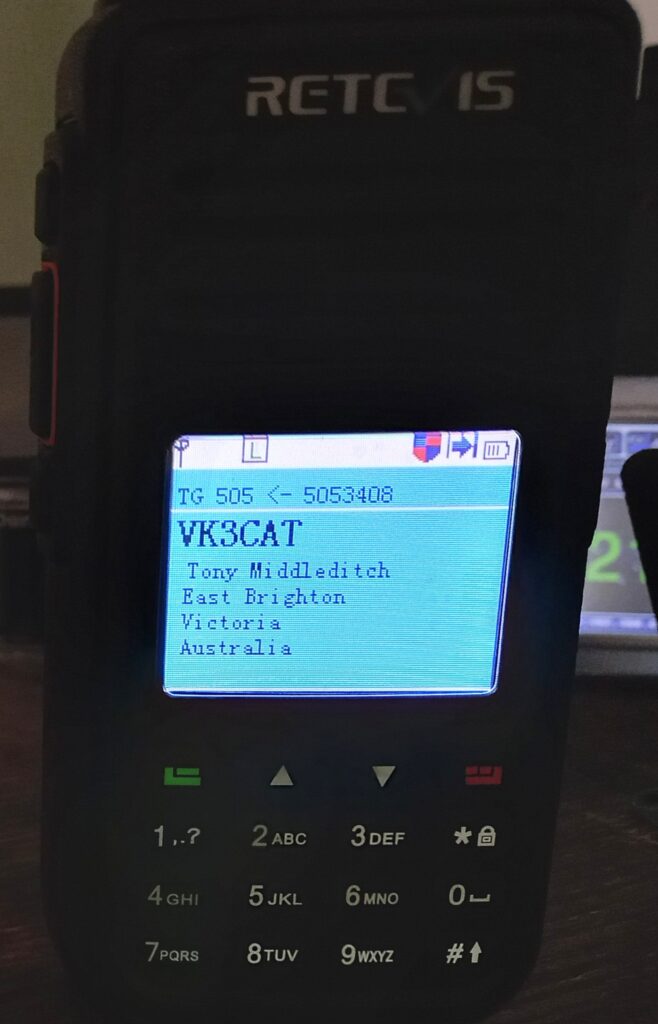
Retevis DMR radio showing received stations details
The database capacity varies between DMR radios – some hold 1000 contacts while some Chinese radios can hold hundreds of thousands of numbers – which will allow storage of the entire worldwide DMR callsign database. These are also called “digital contacts”.
Radio parameters
Some physical parameters of DMR radios such as button functions and display backlighting can also be programmed using the software.
Radios With GPS
Many DMR radios have GPS with the facility to transmit GPS position over the network.
This function is not supported by the VK DMR Network, and must be SWITCHED OFF.
Programming the radio
The following instructions are general in nature. The physical layout of programming software – often called CPS, varies widely between radio makes and models, but the parameters to be programmed are the same for all DMR radios.
Connect the programming lead to your radio, and “read” it.
The software will show a new blank code plug.
The first task is to program your DMR ID. This will normally be found in the “settings” or “general” menu – labelled “radio ID” or similar.
Next, you need to program the TGs you will use. Refer to the talk group page https://vkdmr.com/talk-groups/
Some radios combine the TG and user ID lists, whilst other radios have separate lists.
After the TGs have been entered, you can then move to programming the actual DMR channels.
The following minimum information must be programmed for each channel:
- Colour code – this is always 1
- Time slot – 1 or 2
- Repeater rx and tx frequencies
- Power output (H or L)
- TG
- Channel name/alias to be displayed (normally repeater name/TG)
As discussed earlier, each repeater has a number of “channels” – each of which uses a separate TG. Repeat the procedure for each channel – only the channel name, the TG and the time slot will need to be changed. The tx and rx frequencies remain the same for each channel.
You will see the term “Zone” in the software – this is a commercial name for a group of channels. If you use more than one repeater, program each repeater in its own Zone.
A good way to check that you have the correct channels programmed is to use the repeater dashboard http://rpt.vkdmr.com
Or the hotspot dashboard http://hot.vkdmr.com
Watch the dashboard as you key up each channel in turn – you will see if each channel is using the correct TG and slot.
Worldwide DMR user ID lists may be found on the internet at www.radioid.net
Once you have the radio operating correctly, you can customise button functions, set up scan lists, etc. Don’t forget to adjust your tx audio level using the parrot: https://vkdmr.com/parrot-repeats-your-audio/
Further resources
There are plenty of DMR radio-specific programming videos available on YouTube. Join our Facebook group where help is available from other network users.